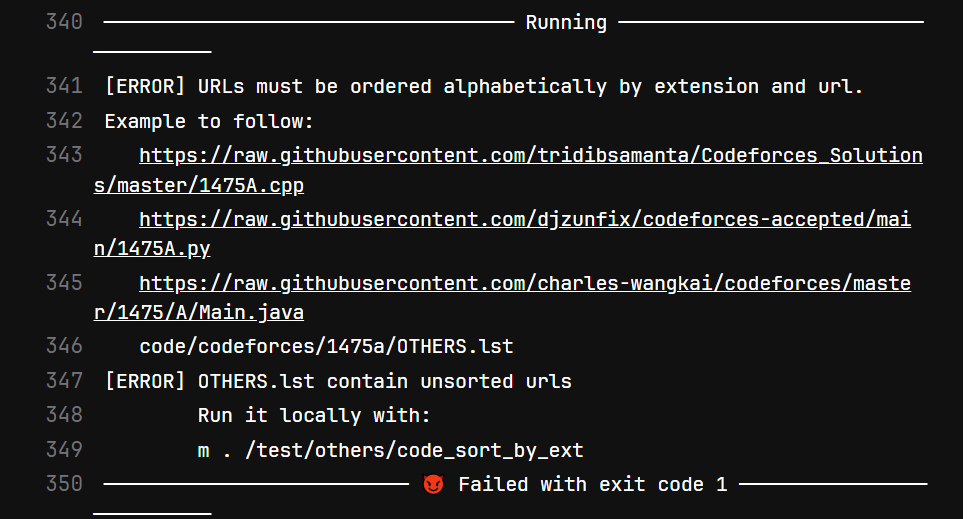What happens
good morning, apparently the program shows me that I have some disorganized files, however I manage to understand which file is disorganized, since I see them in an organized way
What do you understand or find about that problem
Not much, although I think the problem is showing me for some strange reason that “p” comes before “j”. Though it may be a silly mistake that I’m making
Did you try any workaround? What did you do?
I don’t really understand what to do
I need help with
Understand what is happening u.u
Evidences
Pipeline #788109511
Hello,
You can try to copy the whole list of OTHERS.lst to an online tool that organizes them alphabetically.
Regards,
Hey @federal-heritage!
In addition to @imaginative-watch’s recommendation, I’d also make sure to run the test locally to see if it gives the same error and check if there are no blank lines at the end of the file. I got the same test result when there were two blank lines at the end of the file when there should be just one new line at the end of it.
Hi, i got it but my problem is that Others.lst are organizes becausar i uses a tool in python so a don’t undertand why the error appears.
Hello, thank you very much in advance for the advice, someone have already told me before, however I have a couple of doubts:
- I already tried to find how to do that in advance and honestly I didn’t know how to find it :'D
- See that more than one blank space does not appear in the commit. Can the commit defer to running that locally?
It should not differ from one another, but local builds definitively help identify errors. You may want to re-visit the build guide: Builds | Autonomic Jump. I think that guide could use an example by the end of the steps, though.
In your case, from the root folder, you will need to run m . /test/others/code_sort_by_ext, please note that after “m .” you will add the job name, that’s in case you need to run other integrations.