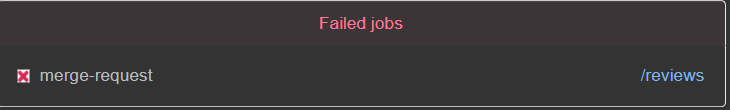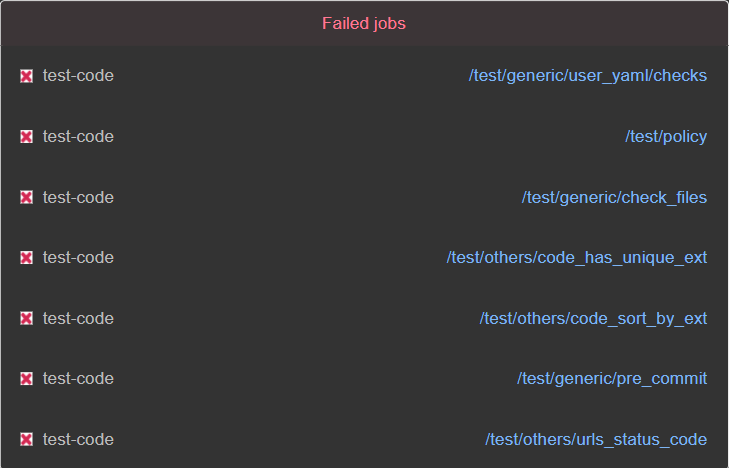What happens
Since yesterday I was trying uploading files. Today I corrected my mistakes and in my sixth try it went wrong, I thought it was be the last and the good one but not. Its says that the code have problems in the /test…
Another thing is that I used the Web IDE of Gitlab because I was having problems with the git comands in my terminal.
What do you understand or find about that problem
I think is the code but I tested before and Its okey, the .yml is okey and the links are okey, maybe it could be the merge request message?
Did you try any workaround? What did you do?
Yes, as I say, is my sixth time trying upload it but this time I fixed the yml but the code it has to be good because its work for me and in my language.
(Optional) Why does the workaround fail?
…
Evidences
my errors:
my MR message:

I need help with
I need help with how to upload files without errors.